|
Hi readers now am posting a funny and interesting post that is adding an image or picture as you like.In general we can observe an image of a movie in mp3 files while we are playing them.So we can also chage the picture and change the mage of our own.By using "Mp3 tag" software we can do this. |
STEPS:
- Click on Mp3Tag to download this software.
- Install/Run the software in your system.
- Select the folder where all mp3 files or song located by clicking "Add directory".
- Then all the song appere in the box then select the song for which you want to add the image/picture.And you can chage other attributes also.
- Click on "Extend songs" on top.
- Then popup will be opened in that click on "Add cover" icon located at right side.
- Then browse image and save it.
Now the result of your Mp3 file like following.



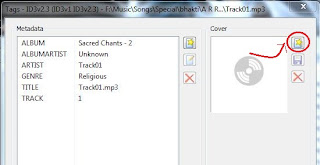

No comments:
Post a Comment